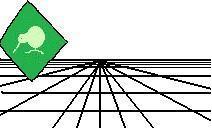 |
CrystalKiwi Explorer |
Report Viewing
|
| Report Viewing | Bursting | Scheduling | Product Activation | History | CrystalKiwi Home | ||
Product Development HistoryVersion 1.30 (21 February 2023)
Version 1.29 (6 August 2021)
Version 1.28 (26 February 2021)
Version 1.27 (4 February 2021)
Version 1.26 (1 February 2021)
Version 1.25 (October 2019)
Version 1.24 (October 2018)
Version 1.23 (June 2018)
Version 1.22 (April 2018)
Version 1.21 (July 2017)
Version 1.20 (October 2016)
Version 1.19 (June 2015)
Version 1.18 (April 2015)
Version 1.17 (February 2015)
Version 1.16 (August 2014)
Version 1.15 (April 2014)
Version 1.14 (November 2013)
Version 1.13 (April 2013)
Version 1.12 (January 2013)
Version 1.11 (December 2012)
Version 1.10 (October 2012)
Version 1.9 (July 2012)
Version 1.8 (May 2012)
Version 1.7 (October 2011)
Version 1.6 (September 2011)
Version 1.5 (September 2011)
Version 1.4 (August 2011)
Version 1.3 (June 2011)
Version 1.2 (April 2011)
|
Product HelpHelp PagesKey Features |
|