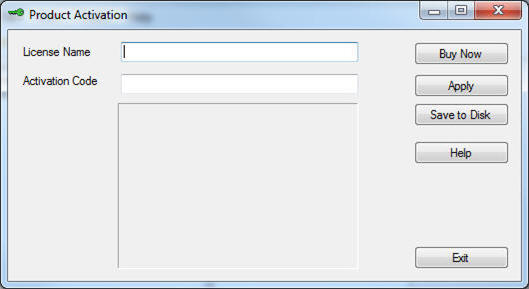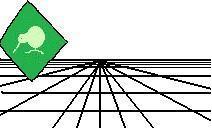 |
CrystalKiwi Explorer |
Report Viewing
|
| Report Viewing | Bursting | Scheduling | Product Activation | History | CrystalKiwi Home | ||
Introduction
|
Product Help
Introduction to
Product Activation Help PagesKey Features |
|