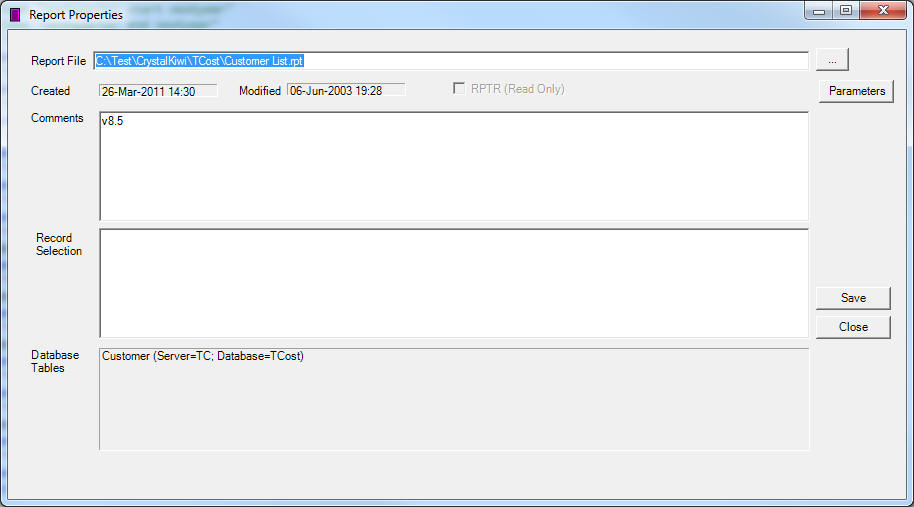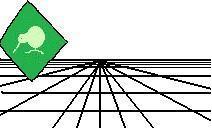 |
CrystalKiwi Explorer |
Report Viewing
|
| Report Viewing | Bursting | Scheduling | Product Activation | History | CrystalKiwi Home | ||
Report PropertiesCrystalKiwi Explorer Report Viewing includes the ability for you to examine and modify report properties. Select the Report inside the main form of the Report Viewer form and select the menu item View/Report Properties The Report Properties form will tell you the Report File, when it was Created and last modified. The form also displays the Report Summary Comments, Record Selection and which database tables are used in the report. If the Report is a RPTR (Read Only) report, the check box for that will be ticked. Note that this is an internal value of the file, and a Crystal Report can be an RPTR file to protect it's design intellectual property. Saving a RPTR file back as a RPT file does NOT change this flag inside the file. You can modify the Comments and Record Selection from within this form. Note that RPTR files cannot be modified. The parameters button allows you to control the Report Viewer Parameters feature. This will be available in the next release.
|
Product HelpHelp PagesKey Features |
|