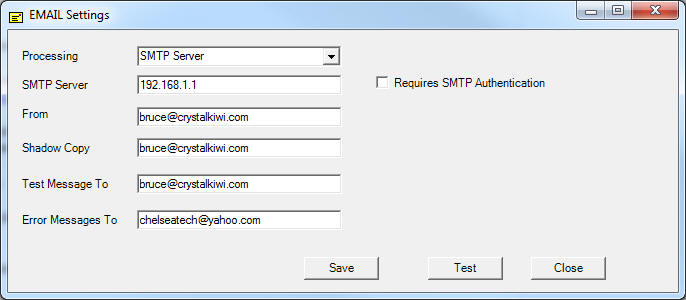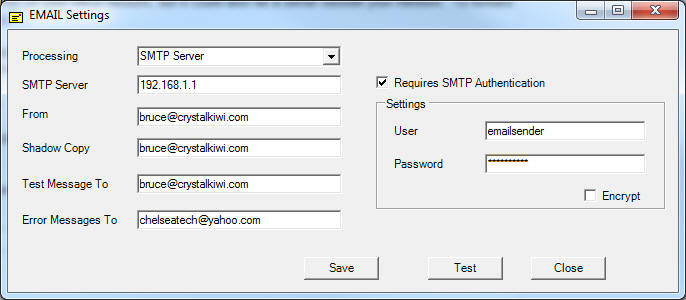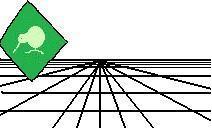 |
CrystalKiwi Explorer |
Report Viewing
|
| Report Viewing | Bursting | Scheduling | Product Activation | History | CrystalKiwi Home | ||
Email Settings
Introduction
CrystalKiwi Explorer uses the SMTP protocol to send email messages to your mail server. The SMTP settings are used by the Report Viewer, Report Bursting and Report Scheduling functions of this application. You can access this from using the main menu items File/Settings/Email Settings
Main FormThe Main Form displays the fields you need to send email messages. Enter the settings below and remember to "Save" them.
Authentication
Some mail servers require authentication to stop rogue applications from send spam emails. CrystalKiwi Explorer supports mail serve authentication. Tick the box that says Requires SMTP authentication and enter the user and password required to relay email messages through your server. Your mail server administrator will be able to help you with this setting Email RelayRelay is the mechanism where a mail server will forward an email message to other servers so it will quickly get to the destination server.Spam services use a similar mechanism, so by default SMTP Relay is forbidden. You will need to get your mail server administrator to enable relay for any machines running any CrystalKiwi Explorer mail functions. The "Enable Relay" functions are an option under the SMTP protocol settings on the mail server. Outlook based EmailYou might ask why we don't use MAPI to send email via the outlook client in the same way as older versions of Crystal Reports have done in the past. There are two reasons for not taking this approach.
|
Product HelpEmail SettingsIntroduction
Help PagesKey Features |
|