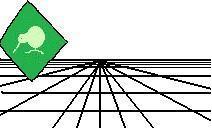 |
CrystalKiwi Explorer |
Report Viewing
|
| Report Viewing | Bursting | Scheduling | Product Activation | History | CrystalKiwi Home | ||
Dynamic Parameter Pick ListsDefault Parameter Values for Report ViewingWhen a report is processed in the report viewer, any parameters are prompted for the user to answer prior to processing the report. The problem is that this list of values is specified during the report design. This feature will work with reports designed with all versions of Crystal Reports. How does it work?Each parameter can have it's own pick list defined in a simple text file. When the report is selected the report viewer will examine all the parameters for that report, and if it finds a file in the same folder as the report with the name of "parametername.prm" then it will load the contents of that file into the pick list of values for that parameter. If you want some new values in the pick list, then just edit the file with NotePad and add some new values. Likewise, it is a simple matter to remove values from the pick list. If the same parameter is used in several reports in the same folder, then one prm file will support all the reports with that parameter. If several uses run the same report but you want them to have different pick lists, copy the report to a user specific folder for that report, but with prm files with different lists of values. Does it support Value and Description for string or numeric parameters?Yes. Each line is an entry on the pick list, and a value and description can be entered with a tab separating the two fields. This is the same format as the "Export" option for parameter default values from inside the Crystal Reports Designer. So you could take the pick list from one report, export it to a prm file, then edit it manually to add, remove or modify the list. Does it support Date and Date-Time Parameters?Yes it does. Enter the date or time as a string in your local format, and the pick list will display that value on the selection lists. Can we maintain the prm files automatically?Yes. Use the scheduler functions of the report to export a tab file with the values, or for more control use our export UFL to maintain the list. That way the pick list always has current values. Why Not Use the Dynamic List feature of Crystal Reports XI (and later)?Crystal Reports XI does include a dynamic list of values, there are some major restrictions in how this operates:
|
Product HelpWhat does this
do? Help PagesKey Features |
|