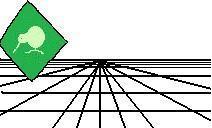CrystalKiwi Explorer
Crystal Reports Viewing: Enable other users in your company to process reports live against the database.
Product Summary
Do you need a report viewer that supports the your locally designed Crystal Reports? Do you want people in your organization to be able to run your reports against the live data in your database. Do you want them to be able to email the report to their colleagues.
Crystal Reports 2021 is the latest version of Crystal Reports Designer and they have finally moved from 32 bit to 64 bit application. We have built this new report scheduler with the developer run time to support the latest 32 bit version of Crystal Reports and will upgrade to the 64 bit shortly.
We have built this on a Windows 10 (64 bit) workstation so can confirm it works well on Windows 7, 8 and 10, and for both 32 bit and 64 bit versions of Windows. It will also work with your Windows Server and even Windows Vista or XP machines and it can operate in a terminal server and Citrix environment.
On Line Help
The Current Help Files are on line and available here
Product Features
There are many reasons you might want to upgrade your current report delivery to CrystalKiwi Explorer:
-
Report Viewing is easy and simple to use.
-
Full support for RPT and RPTR (Read Only) report files.
-
Database connection is improved with support for integrated security and database connections can be redirected to an alternative source at run time.
-
Export reports via email directly to the mail server. No email client required.
-
Supports Microsoft folder standards for Windows 10, 8, 7, Vista and XP, and Windows Server 2003 and 2008
-
A full list of features is here
Product Installation
You might already have some of the run time components already installed, so we've broken it down into the three main parts. Install the Dot Net Framework 4 if you don't have that on your machine, and the Crystal Reports 2010 Developer Run Time is needed to process the Crystal Reports 2011 reports. These run times may have been installed to support other products on your machine.
Then then CrystalKiwi Explorer install has a smaller footprint.
Download Files
For users who have already installed an older version of the files above
Note that CrystalKiwi Explorer shares some code with CrystalKiwi Scheduler and CrystalKiwi Bursting, so the zip file may appear to include these other applications. Unzip the file into the Program Files\CrystalKiwi\Explorer to update the files used by the Explorer shortcut.
Product Pricing
The cost for Report Viewing as follows: (All
Prices $US)
5 User License: $219
10 User License: $329
20 User License: $639
50 User License: $1519
Site License : $2799
Command Line Processing is included in a viewer license.