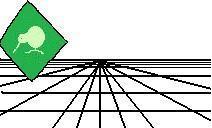User Function Libraries
Crystal Reports includes a powerful feature where formulas in a report can use a User Function Library (UFL). These can be based on a COM library or a java library.
These formulas enable your report to call all sorts of customized code to perform actions on the machine.
We have several of these available for sale
Export UFL (64 bit)
For users who have installed the 64 bit version of Crystal Reports in 2021 or later we have release this UFL for you. It includes functions from both the 32 bit Export UFL and the Schedule Management UFL.
Export UFL (32 bit)
The traditional export functions in Crystal Reports all have some limitations and restrictions. If you convert your report to use the functions in this library there are a wide range of new things you can now do.
Originally the functions let you create a csv, tab delimited, xml or text file with total control over the contents of every item in the file. This was extended to allow the report designer to load an existing file, modify selected cells and save as a new or existing file back to disk
Then we extended that to take that workspace and generate formatted XLS or XLSX files. This includes support for multiple worksheets from one or more reports.
Original use was to export a file to disk, but this has been extended to export via Email and FTP
The Export UFL is easy to use and works with Crystal Reports 6.0 or later. Full instructions are included in the zip file below.
Schedule Management UFL (32 bit)
You will see on other pages on this site that we have developed and sell an advanced report scheduler call CrystalKiwi Scheduler. At our previous company, Chelsea Technologies, we also developed the older cViewMANAGER and cViewSERVER report schedules.
All three schedulers have powerful features for report bursting and CrystalKiwi Scheduler supports tag files. The Schedule Management UFL enables formulas in a report to modify the configuration files used by the scheduler.
CrystalKiwi Scheduler includes support for tag files. This a temporary working file accessed while the report is processed in the scheduler. This can be used to dynamically change the sender of a message as a large bursting run processes or to modify the message subject or body for each report run.
The Schedule Management UFL is easy to use and works with Crystal Reports 6.0 or later. Full instructions are included in the zip file below.
Table of Contents UFL (32 bit)
Some reports can be really large or they can be included in a larger set of published documentation. In these cases an index or table of contents is an important part of the processing run.
Our Table of Contents UFL enables you to write formulas to save table of contents or index entries and display them in a subsequent report. As the data from the UFL is saved in an XML file format, a report can be built from this to display the contents in an attractive format.
The Table of Contents UFL is easy to use and works with Crystal Reports 6.0 or later. Full instructions are included in the zip file below.
Download Files
-
Export UFL (32 bit)
-
Schedule Management UFL (32 bit)
-
Table of Contents UFL (32 bit)